Tags
Last week ran through the problem like Microsoft Exchange Transport Service wasn’t starting, rebooted the server couple of times but still it was stopping immediately after starting the service.
Went through the application log and found 16023 which says Microsoft Exchange couldn’t start transport agents. The Microsoft Exchange Transport service will be stopped. Exception details: No valid agents.config file was found in ‘C:\Program files\Microsoft\Exchsrvr\Transport Roles\Shared\agents.config’. The default configuration for transport agents can be recovered by running ‘scripts\ReinstallDefaultTransportAgents.ps1’.
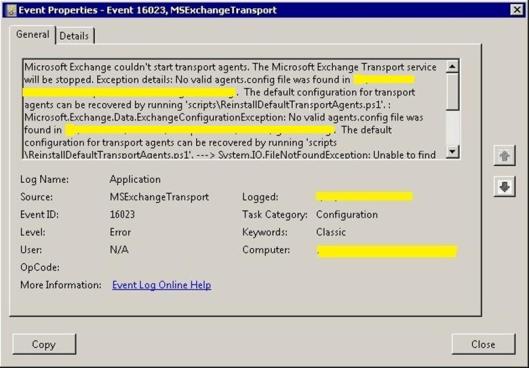
As event itself says we ran the ReinstallDefaultTransportAgents.ps1 from the scripts which is located in “C:\Program files\Microsoft\Exchsrvr\Scripts” (default location) we were able to start the Microsoft Exchange Transport service successfully. Hope this would help if you are in same situation.

I am really impressed with your writing talents as well as
with the structure for your blog. Is that this a paid topic or did you customize it your self?
Anyway stay up the nice high quality writing,
it is rare to peer a great weblog like this one today.
.
Hello Jody,
Thank you so much for your kind words and visiting my page.
There are lot of features avail in wordpress, I just customized it 🙂
I am sure this paragraph has touched all the internet users, its really really fastidious post on building up new webpage.
thanks for share this with us firstable,
I’vgot some issues with all Microsoft Exchange Services there are seems they automatic but still no started can you tell me what the first thing that i have to check?
Best Regards,
swimex
btw: its about Microsoft Exchange 2013
if it is for all the services, did you try to restart the server?
Yes and i need to Manual the Services that funny
this may help you..
http://social.technet.microsoft.com/Forums/en-US/exchangesvradmin/thread/bf0323e3-6ce0-4e93-b729-3865f7b67f15/
Thanks for quickly help!, i check that now and reply the status 🙂
Hi, i got hyper-v Win2008r2 Infrastructure and win7 clients Enterprise And Office 2010
I want that Every Single computer thats having Deploying by WDS will get an Office and Windows Activated successfuly.
Can please explain to me how can i do that from the GPO?
Best Regards
Swimex
As i’m not a windows expert, you can ask this question here. Experts could answer your queries regarding WDS.
http://social.technet.microsoft.com/Forums/en-US/category/windowsserver